https://astr0baby.wordpress.com/2018/11/04/running-aix-7-2-tl3sp1-on-x86_64-via-qemu-system-ppc64/
Running AIX 7.2 TL3SP1 on x86_64 via qemu-system-ppc64
Who would not wish to run the best operating system on earth on his pity Intel Laptop ? I will describe here what I have done with the help of others and share some of my findings and recommendatio…
astr0baby.wordpress.com
일반적으로 구현되기 쉽지 않은상황이지만, 해당 URL을 통해 구현중이다.
X86 구조의 리눅스도 아닌 unix다 보니 하드웨어 호환성 및 다양하게 구현이 힘들거로 확인된다.
root@node2 ~]# git clone git://git.qemu.org/qemu.git
-bash: git: command not found
우선 git 명령어가 수행되지 않으므로 패키지를 설치 해준다.
[root@node2 ~]# yum install -y git
Total 2.7 MB/s | 4.5 MB 00:01
Running transaction check
Running transaction test
Transaction test succeeded
Running transaction
Installing : 1:perl-Error-0.17020-2.el7.noarch 1/4
Installing : perl-TermReadKey-2.30-20.el7.x86_64 2/4
Installing : perl-Git-1.8.3.1-23.el7_8.noarch 3/4
Installing : git-1.8.3.1-23.el7_8.x86_64 4/4
Verifying : git-1.8.3.1-23.el7_8.x86_64 1/4
Verifying : 1:perl-Error-0.17020-2.el7.noarch 2/4
Verifying : perl-Git-1.8.3.1-23.el7_8.noarch 3/4
Verifying : perl-TermReadKey-2.30-20.el7.x86_64 4/4
Installed:
git.x86_64 0:1.8.3.1-23.el7_8
Dependency Installed:
perl-Error.noarch 1:0.17020-2.el7 perl-Git.noarch 0:1.8.3.1-23.el7_8
perl-TermReadKey.x86_64 0:2.30-20.el7
Complete!
[root@node2 ~]# git clone git://git.qemu.org/qemu.git
Cloning into 'qemu'...
remote: Counting objects: 595503, done.
remote: Compressing objects: 100% (103734/103734), done.
remote: Total 595503 (delta 492044), reused 592829 (delta 489991)
Receiving objects: 100% (595503/595503), 215.19 MiB | 563.00 KiB/s, done.
Resolving deltas: 100% (492044/492044), done.
Checking out files: 100% (8707/8707), done.
[root@node2 ~]# ls
anaconda-ks.cfg Desktop link_test qemu
[root@node2 qemu]# mkdir -pv build
mkdir: created directory ‘build’
[root@node2 qemu]# cd build/
[root@node2 build]# ls
[root@node2 build]# ls -al
total 4
drwxr-xr-x 2 root root 6 Nov 28 15:23 .
drwxr-xr-x 62 root root 4096 Nov 28 15:23 ..
[root@node2 build]# ../config
configs/ configure
[root@node2 build]# ../configure
ERROR: Cannot use '/bin/python', Python >= 3.6 is required.
Use --python=/path/to/python to specify a supported Python.
[root@node2 build]# py
pydoc python python2 python2.7
파이썬의 명령어로도 버젼이 어떤게 있는지 보인다. 그러나, yum search로도 파악해서 본다.
이외에도 다음과 같은 방법도 있다.
https://zetawiki.com/wiki/%EB%A6%AC%EB%88%85%EC%8A%A4_Python_%EB%B2%84%EC%A0%84_%ED%99%95%EC%9D%B8
리눅스 Python 버전 확인 - 제타위키
다음 문자열 포함...
zetawiki.com
[root@node2 build]# yum search python36
Loaded plugins: fastestmirror
Loading mirror speeds from cached hostfile
* base: mirror.kakao.com
* extras: mirror.kakao.com
* updates: mirror.kakao.com
Warning: No matches found for: python36
No matches found
기본적으로 CentOS 7버젼에선 yum으로 설치된 python 버젼은 2점 대 뿐이므로,
RPM 패키지를 제공해주는 IUM(Inline with Upstream Stable) 이라 불리는 저장소를 추가적으로 설치해줘야한다.
#yum install https://centos7.iuscommunity.org/ius-release.rpm
인터넷엔 보통 이렇게 나와있으나,
해당 URL이 변경되었으므로 yum install https://repo.ius.io/ius-release-el7.rpm
으로 설치해줘야 한다.
yum install https://repo.ius.io/ius-release-el7.rpm
Loaded plugins: fastestmirror
ius-release-el7.rpm | 8.2 kB 00:00:00
Examining /var/tmp/yum-root-rdwgVd/ius-release-el7.rpm: ius-release-2-1.el7.ius.noarch
Marking /var/tmp/yum-root-rdwgVd/ius-release-el7.rpm to be installed
Resolving Dependencies
--> Running transaction check
---> Package ius-release.noarch 0:2-1.el7.ius will be installed
--> Processing Dependency: epel-release = 7 for package: ius-release-2-1.el7.ius.noarch
Loading mirror speeds from cached hostfile
* base: mirror.kakao.com
* extras: mirror.kakao.com
* updates: mirror.kakao.com
--> Running transaction check
---> Package epel-release.noarch 0:7-11 will be installed
--> Finished Dependency Resolution
Dependencies Resolved
=================================================================================
Package Arch Version Repository Size
=================================================================================
Installing:
ius-release noarch 2-1.el7.ius /ius-release-el7 4.5 k
Installing for dependencies:
epel-release noarch 7-11 extras 15 k
Transaction Summary
=================================================================================
Install 1 Package (+1 Dependent package)
Total size: 19 k
Total download size: 15 k
Installed size: 29 k
번외 <Trouble shooting >
cf)rpm 파일만 따로 다운받아 설치하려다가 dependency check에 에러가 발생한 리스트이다.
[root@node2 ~]# rpm -ivh ius-release-el7.rpm
warning: ius-release-el7.rpm: Header V4 RSA/SHA256 Signature, key ID 4b274df2: NOKEY
error: Failed dependencies:
epel-release = 7 is needed by ius-release-2-1.el7.ius.noarch
ius-release-2-1.el7.ius.noarch 해당 파일을 따로 설치해서 해주면 된다.
dependency check 명령어는 이렇게 수행해도 되며, 의존성 확인을 하는지 아닌지를 알 수 있다.
#rpm -qRp "패키지명"
yum install python36u-pip python36u-devel python36u-libs python36u
//python 패키지를 관리할 수 있는 pip 와 devel, libs 라이브러리, 개발패키지들을 설치한다.
기본 path의 수정 python 버젼의 호환성 수정작업

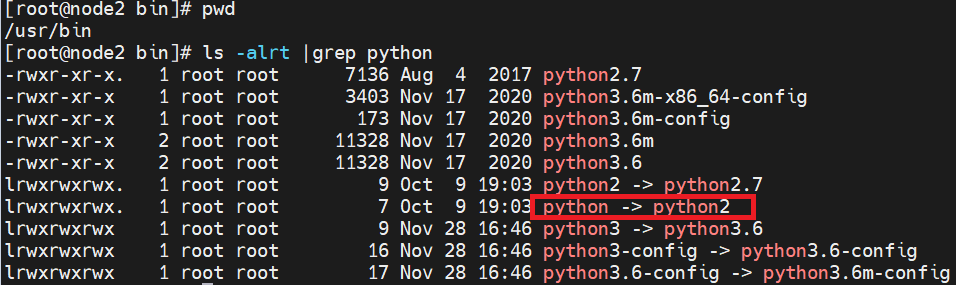
2./usr/bin/ 에서의 symbolic link 수정하기

[root@node2 qemu]# cd build/
[root@node2 build]# ls
config.log config-temp
[root@node2 build]# ../configure
ERROR: Cannot find Ninja
#git clone git://github.com/ninja-build/ninja.git && cd ninja
Cloning into 'ninja'...
remote: Enumerating objects: 11622, done.
remote: Counting objects: 100% (187/187), done.
remote: Compressing objects: 100% (132/132), done.
remote: Total 11622 (delta 91), reused 91 (delta 52), pack-reused 11435
Receiving objects: 100% (11622/11622), 4.29 MiB | 87.00 KiB/s, done.
Resolving deltas: 100% (8183/8183), done.
[root@node2 ninja]# pwd
/root/qemu/build/ninja
[root@node2 ninja]# yum install c++
File "/bin/yum", line 30
except KeyboardInterrupt, e:
^
SyntaxError: invalid syntax
[root@node2 ninja]# yum install -y libaio-devel libcap-devel libiscsi-devel
File "/bin/yum", line 30
except KeyboardInterrupt, e:
python 버젼 문제로 /yum 명령어가 수행되지 않으며, /bin/yum, 과 /usr/libexec/ 경로의 Shebang 을
/bin/bash/python -> /bin/bash/python2 로 변경하면 다시 yum 명령어가 수행될 수 있게 한다.
구현되는 대로 계속 수정해서 업로드할 예정이다.
'OS Unix [IBM aix]' 카테고리의 다른 글
| code matrix ( os interoperability) system Power (0) | 2021.04.03 |
|---|---|
| AIX socket의 이해 1 (0) | 2021.03.01 |