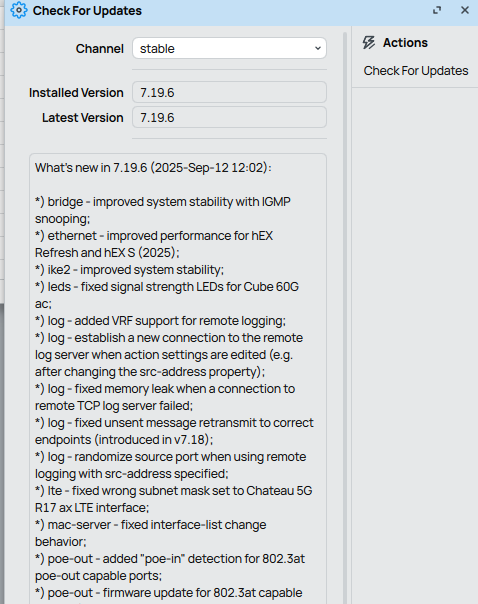The following default configuration has been installed on your router:
Welcome to RouterOS!
1) Set a strong router password in the System > Users menu
2) Upgrade the software in the System > Packages menu
3) Enable firewall on untrusted networks
-----------------------------------------------------------------------------
Switch mode:
* all interfaces switched;
LAN Configuration:
Login
admin user protected by password
[1]유저의 패스워드 변경
system > Users > 우클릭 후 edit password 로 패스워드 변경
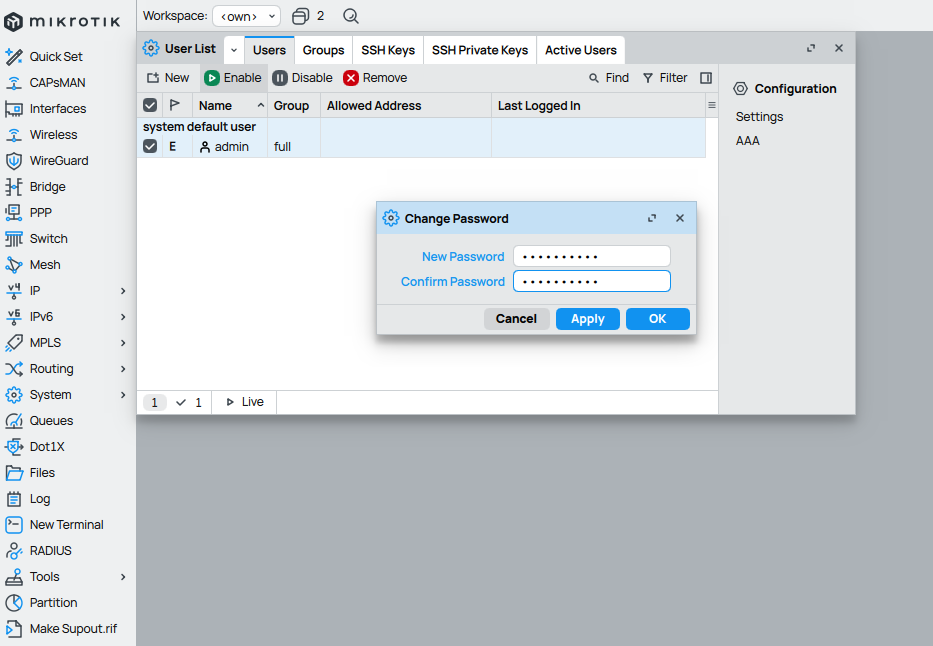
[2] 패키지 업데이트
system> package

#| Welcome to RouterOS!
#| 1) Set a strong router password in the System > Users menu
#| 2) Upgrade the software in the System > Packages menu
#| 3) Enable firewall on untrusted networks
#| -----------------------------------------------------------------------------
#| Switch mode:
#| * all interfaces switched;
#| LAN Configuration:
#| Login
#| admin user protected by password
:global defconfMode;
:log info "Starting defconf script";
#-------------------------------------------------------------------------------
# Apply configuration.
# these commands are executed after installation or configuration reset
#-------------------------------------------------------------------------------
:if ($action = "apply") do={
# wait for interfaces
:local count 0;
:while ([/interface ethernet find] = "") do={
:if ($count = 30) do={
:log warning "DefConf: Unable to find ethernet interfaces";
/quit;
}
:delay 1s; :set count ($count +1);
};
:local count 0;
:while ([/interface wireless print count-only] < 0) do={
:set count ($count +1);
:if ($count = 40) do={
:log warning "DefConf: Unable to find wireless interface(s)";
/ip address add address=192.168.88.1/24 interface=ether1 comment="defconf";
/quit
}
:delay 1s;
};
/interface bridge
add name=bridge disabled=no auto-mac=yes protocol-mode=rstp comment=defconf;
:local bMACIsSet 0;
:foreach k in=[/interface find where !(slave=yes || passthrough=yes || name~"bridge")] do={
:local tmpPortName [/interface get $k name];
:if ($bMACIsSet = 0) do={
:if ([/interface get $k type] = "ether") do={
/interface bridge set "bridge" auto-mac=no admin-mac=[/interface get $tmpPortName mac-address];
:set bMACIsSet 1;
}
}
:if (([/interface get $k type] != "ppp-out") && ([/interface get $k type] != "lte")) do={
/interface bridge port
add bridge=bridge interface=$tmpPortName comment=defconf;
}
}
/ip address add address=192.168.88.1/24 interface=bridge comment="defconf";
:if (!($defconfPassword = "" || $defconfPassword = nil)) do={
/user set admin password=$defconfPassword
:delay 0.5
/user expire-password admin
}
}
#-------------------------------------------------------------------------------
# Revert configuration.
# these commands are executed if user requests to remove default configuration
#-------------------------------------------------------------------------------
:if ($action = "revert") do={
/user set admin password=""
/system routerboard mode-button set enabled=no
/system routerboard mode-button set on-event=""
/system script remove [find comment~"defconf"]
/ip firewall filter remove [find comment~"defconf"]
/ipv6 firewall filter remove [find comment~"defconf"]
/ipv6 firewall address-list remove [find comment~"defconf"]
/ip firewall nat remove [find comment~"defconf"]
/interface list member remove [find comment~"defconf"]
/interface detect-internet set detect-interface-list=none
/interface detect-internet set lan-interface-list=none
/interface detect-internet set wan-interface-list=none
/interface detect-internet set internet-interface-list=none
/interface list remove [find comment~"defconf"]
/tool mac-server set allowed-interface-list=all
/tool mac-server mac-winbox set allowed-interface-list=all
/ip neighbor discovery-settings set discover-interface-list=!dynamic
:local o [/ip dhcp-server network find comment="defconf"]
:if ([:len $o] != 0) do={ /ip dhcp-server network remove $o }
:local o [/ip dhcp-server find name="defconf" !disabled]
:if ([:len $o] != 0) do={ /ip dhcp-server remove $o }
/ip pool {
:local o [find name="default-dhcp" ranges=192.168.88.10-192.168.88.254]
:if ([:len $o] != 0) do={ remove $o }
}
:local o [/ip dhcp-client find comment="defconf"]
:if ([:len $o] != 0) do={ /ip dhcp-client remove $o }
/ip dns {
set allow-remote-requests=no
:local o [static find comment="defconf"]
:if ([:len $o] != 0) do={ static remove $o }
}
/ip address {
:local o [find comment="defconf"]
:if ([:len $o] != 0) do={ remove $o }
}
:foreach iface in=[/interface ethernet find] do={
/interface ethernet set $iface name=[get $iface default-name]
}
/interface bridge port remove [find comment="defconf"]
/interface bridge remove [find comment="defconf"]
/interface bonding remove [find comment="defconf"]
/interface wireless cap set enabled=no interfaces="" caps-man-addresses=""
/caps-man manager set enabled=no
/caps-man manager interface remove [find comment="defconf"]
/caps-man manager interface set [ find default=yes ] forbid=no
/caps-man provisioning remove [find comment="defconf"]
/caps-man configuration remove [find comment="defconf"]
/caps-man security remove [find comment="defconf"]
}
:log info Defconf_script_finished;
:set defconfMode;
--------------다른 모델 장비 cr305-1g-4S+ firmware upgrade----------------------------
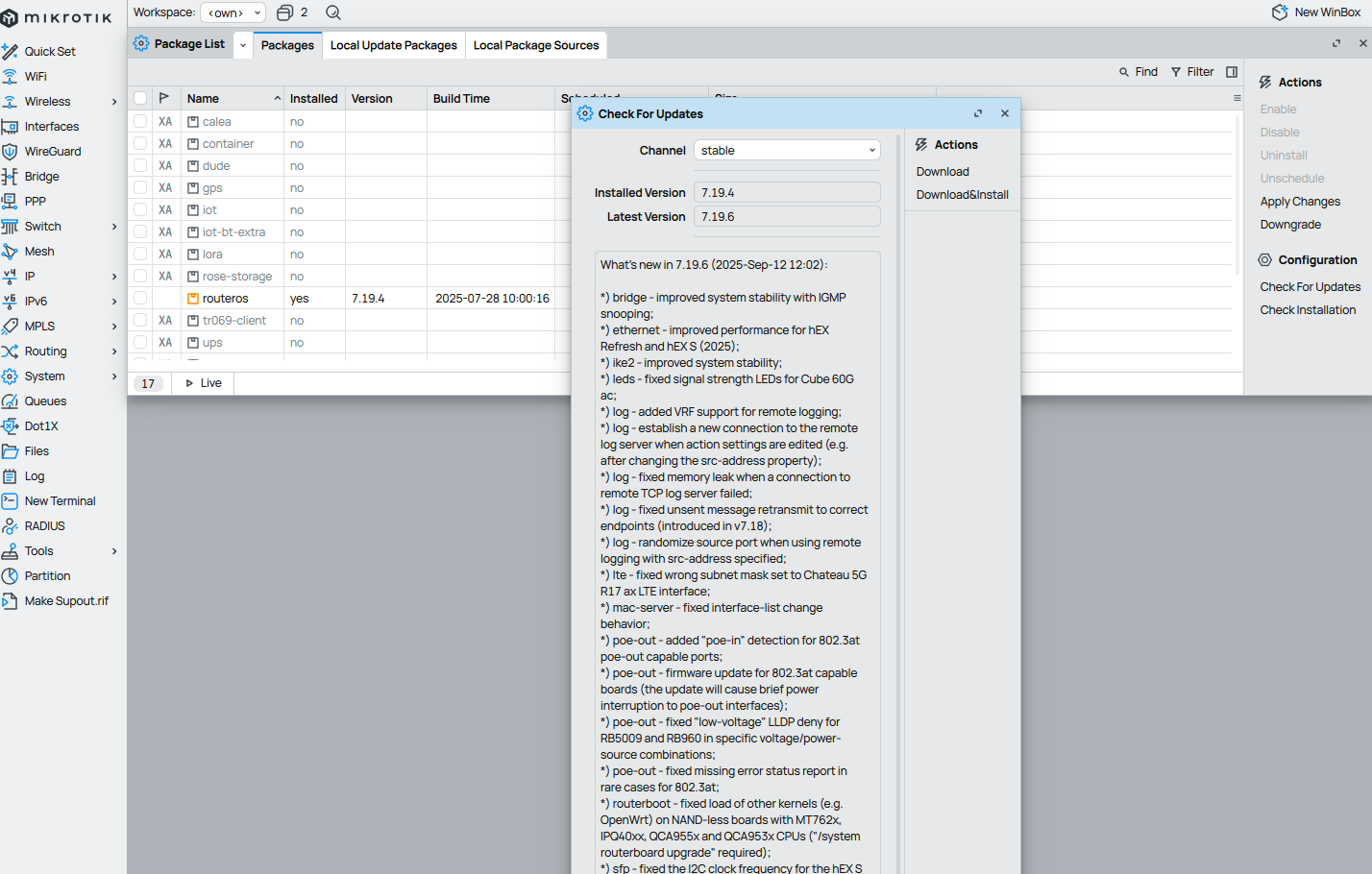
7.19.4 -> 7.19.6
Download & Install